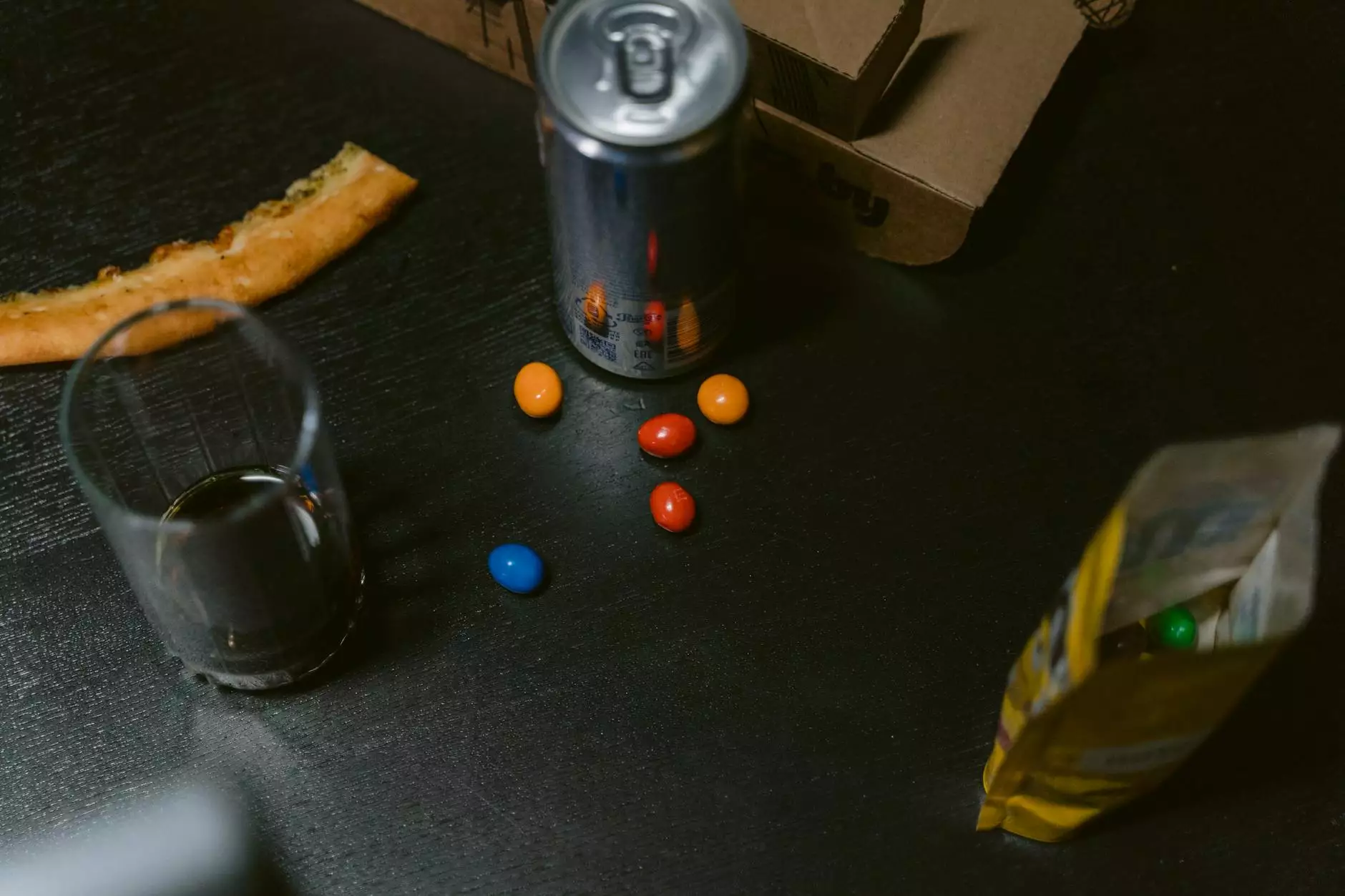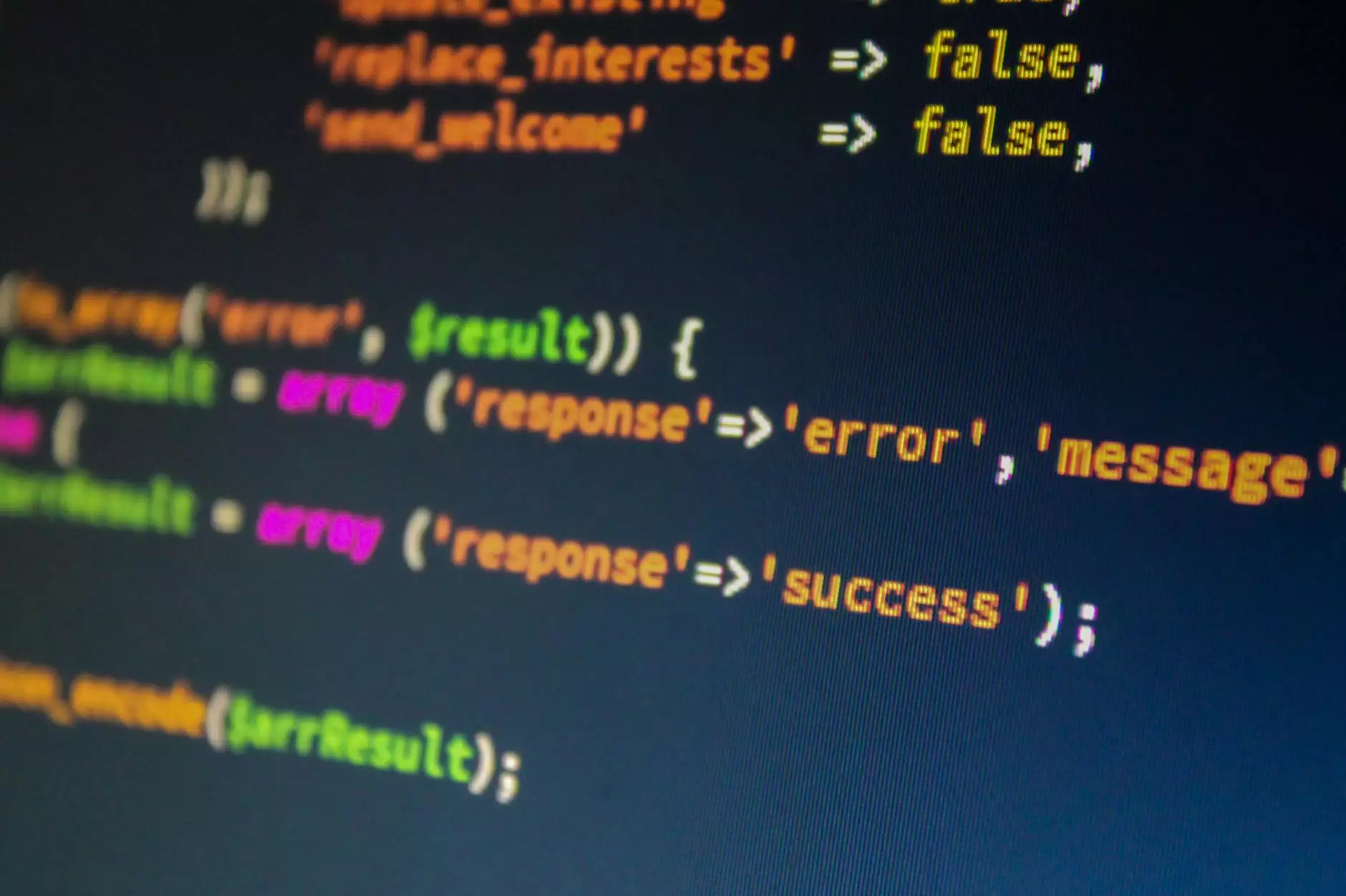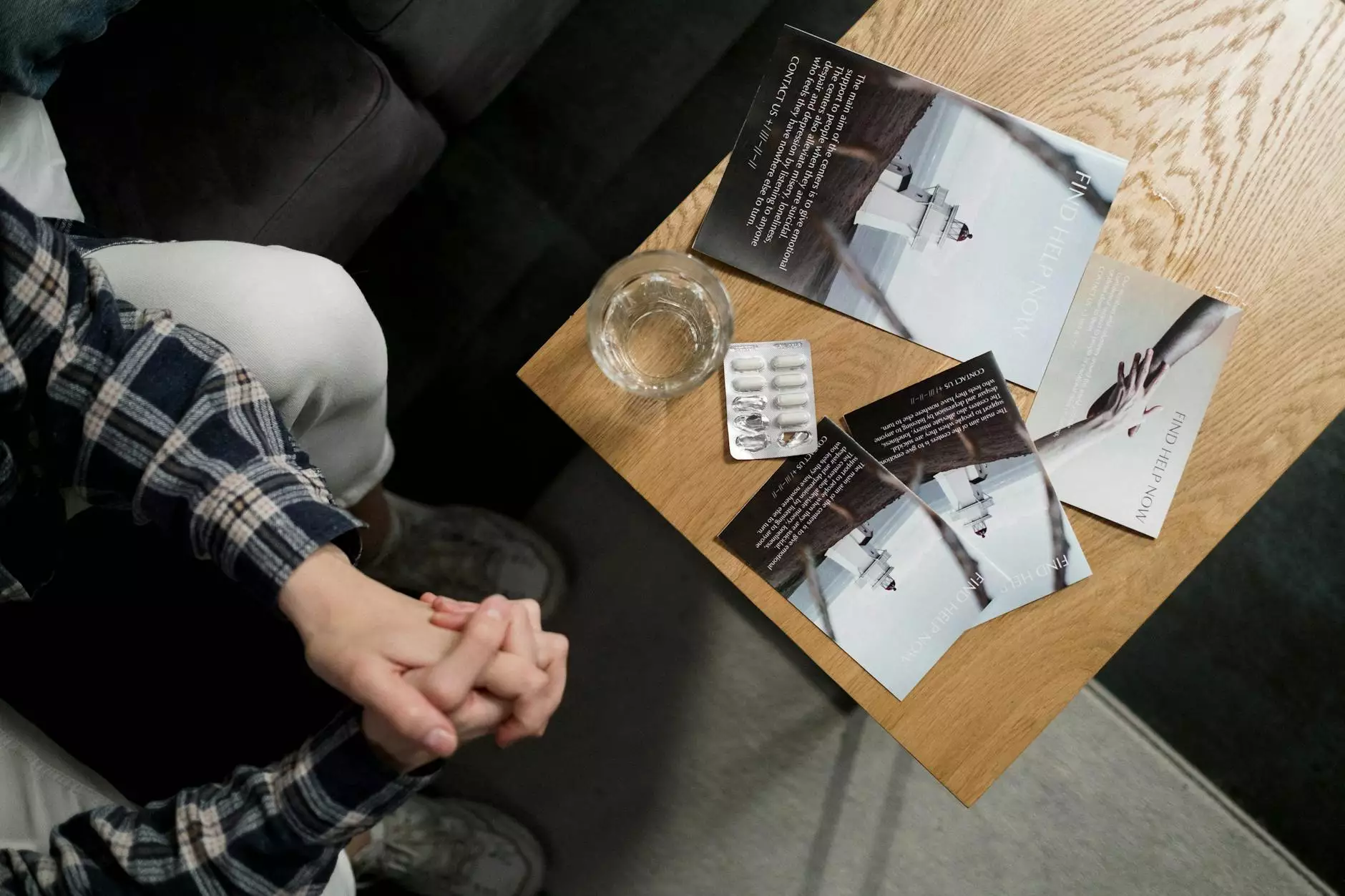The Ultimate Guide to Free Website Analytics Tools

In today’s digital age, understanding your website’s performance is crucial for driving business growth. A free website analytics tool can provide invaluable insights into your visitors’ behaviors, preferences, and engagement levels. This article will explore various tools available in the market, their benefits, and how to effectively use them to optimize your online business strategy.
Why You Need a Website Analytics Tool
Website analytics tools are essential for any business that wants to succeed online. Here are some compelling reasons to utilize these resources:
- Track Visitor Behavior: Gain insights into what users do on your site, including which pages they visit and how long they stay.
- Measure Campaign Performance: Evaluate the effectiveness of your marketing campaigns by tracking conversions and user engagement.
- Enhance User Experience: Identify areas that need improvement, enabling you to create a better experience for your visitors.
- Optimize SEO Strategies: Use the data collected to refine your SEO tactics and improve your site’s visibility.
Popular Free Website Analytics Tools
Several free website analytics tools are available, each offering unique features and benefits. Here’s a comprehensive list of the top contenders:
1. Google Analytics
As one of the most widely used free website analytics tools, Google Analytics provides a comprehensive overview of your website’s data. Key features include:
- Real-Time Data: Monitor user activity as it happens on your site.
- Audience Insights: Understand who visits your site with demographic and geographic data.
- Traffic Sources: Identify where your visitors are coming from, whether it's search engines, social media, or referrals.
- Conversion Tracking: Set up goals to track conversions, such as form submissions or product purchases.
2. Matomo (formerly Piwik)
Matomo is an open-source analytics platform that offers excellent control over your data. Some of its standout features include:
- Data Ownership: Self-hosted options allow you to maintain complete control over your analytics data.
- Customizable Dashboard: Tailor your dashboard to display the metrics that matter most to you.
- Privacy Compliance: Matomo is designed to comply with data protection regulations, such as GDPR.
3. Clicky
Clicky provides real-time analytics with a user-friendly interface. Here are some reasons to consider Clicky:
- Heatmaps: Visualize where users click on your pages, enhancing your understanding of user engagement.
- Individual Visitor Tracking: Get detailed information regarding specific visitor activities.
- On-Site Analytics: Analyze user behavior while they are still visiting your site.
4. Open Web Analytics
Open Web Analytics (OWA) is another powerful open-source tool that provides rich insights. Key features include:
- Visitor Tracking: Track visitors, pages viewed, and time spent on your site.
- Customizable Reports: Generate personalized reports based on your specific business needs.
How to Choose the Right Free Website Analytics Tool
Choosing the right analytics tool depends on your specific needs and business objectives. Consider the following factors when making your decision:
- Features: Assess what features are most important for your business. Do you need real-time tracking, heat maps, or data ownership?
- Ease of Use: Ensure that the interface is user-friendly, especially if you or your team may not have extensive technical skills.
- Integration: Look for tools that easily integrate with other software you are using, such as CRM or email marketing platforms.
- Support: Evaluate the level of support offered. Community forums, documentation, and direct support can be critical when troubleshooting issues.
Utilizing Your Website Analytics Data
Once you have selected and set up your free website analytics tool, it's essential to know how to utilize the data effectively. Here are some strategies to consider:
Set Clear Goals
Before diving into data analysis, clearly define what you want to achieve. Goals could include increasing website traffic, improving conversion rates, or enhancing user engagement. By having smart and measurable goals, you can target specific data points relevant to your objectives.
Regularly Monitor Your Data
Don't just glance at your analytics data; make it a routine. Set aside regular time to review metrics, understand trends, and observe fluctuations in visitor behavior. This proactive approach allows you to swiftly respond to changes, whether positive or negative.
Focus on Key Performance Indicators (KPIs)
Identify and track key performance indicators that align with your business goals. Common KPIs include:
- Traffic Sources: Understand which channels bring in the most visitors.
- Bounce Rate: Monitor the percentage of visitors who leave after viewing only one page.
- Conversion Rate: Evaluate how many visitors take desired actions on your site.
Analyze User Behavior
Utilize tools like heat maps and session recordings to gain deeper insights into user behavior. Understanding how visitors interact with your pages can highlight areas for improvement and help enhance the overall user experience on your site.
Test and Optimize
Use A/B testing to experiment with different elements of your website, such as layouts, call-to-action buttons, and content. This data-driven approach allows you to optimize your site based on real user interactions, ultimately improving your conversion rates.
Conclusion
In conclusion, utilizing a free website analytics tool can significantly impact your business's success online. By carefully selecting the right tool, analyzing the data, and implementing data-driven strategies, you can enhance your website’s performance, improve user experience, and ultimately drive growth. Start leveraging these insights today to set your business on the path to success!
© 2023 RankActive. All rights reserved.